EZBlocker is currently un-supported.
EZBlocker is a simple-to-use ad blocker/muter for Spotify. EZBlocker will attempt to block ads on Spotify from loading. If an ad does load, EZBlocker will mute Spotify until the ad is over.
There are no fancy features, just pure ad blocking. When an ad is blocked, only Spotify is muted, so no other sounds will be affected. EZBlocker aims to be the most stable and reliable ad blocker for Spotify.
There's no setup required - just drag it into any folder and run. To upgrade your EZBlocker, simply replace the executable file.
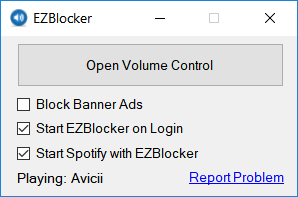
Download
Latest: Download v1.8.1 (Nov 6, 2021)
Changelog and Previous Versions
EZBlocker requires Windows 10/11 or Windows 7/8 with .NET Framework.
FAQ
Why is my Spotify is permanently muted?
There may be issues with EZBlocker muting Spotify on your computer. You can manually modify your Spotify's volume by opening the Volume Mixer.
How do I block banner ads?
Check the "Block Banner Ads" box to enable banner blocking. Enabling and disabling this feature requires you to run EZBlocker with administrator privileges.
Does EZBlocker block video commercials?
EZBlocker will mute videos but not prevent them from playing. If you don't want video ads, make sure you keep your Spotify minimized.
Why does my anti-virus say EZBlocker is a virus?
The latest version of EZBlocker may be picked up by a few anti virus programs. This is most likely due to the way EZBlocker disables Spotify's ads. If you do not feel comfortable downloading the executables directly, feel free to view the source code and compile it yourself.
How do I donate?
I don't accept donations for EZBlocker. I would rather you spend your money on Spotify Premium. If Spotify Premium isn't offered in your region, I suggest donating to a non-profit such as the Tor Project.
Is EZBlocker open source?
Yes it is, and I encourage all to contribute. The source & technical description is available on Github.
If you run into any issues, comment below in detail the issue you're having.
EZBlocker is now updated. Make sure to restart Spotify before running EZBlocker.
Also, for those who are having ads get through, can you make sure EZBlocker is actually running? It may close sometimes, like when Spotify closes/updates.
“There was an error updating EZBlocker. Please run as Administrator to update.”
Even when I run as Admin
That alert is a bug in EZBlocker. The update succeeded when you ran as admin.
If you want to double check, run an old version of EZBlocker and then replace it with the latest.
Okay thanks, I am still getting full ads with it updated and running though
I’ve tried running the new one and an older one.
I get the same error as above with the new one, the older one says it’s missing some dependencies now.
Is it also a bug that it keeps saying “loading…” instead of detecting the song being played like it normally does?
EZBlocker status says:loading… forever and in the log file there is this: Cannot load Newtonsoft.Json, Version=8.0.0.0, Culture=neutral, PublicKeyToken=30ad4fe6b2a6aeed system can´t find the file. I tried placing the newtonsoft.json into the folder, but it disappears after launching EZBlocker.
Yes, been testing it out, and as others are reporting, it’s still not working with this new update of yours. EZBlocker never detects Spotify, and the ads still come through.
I’ve restarted my computer just to be sure, and it still never detects Spotify playing any music, just hangs on “loading”.
Is there any news on a fix for the current Spotify update to block all ads?
I get video ads even when kept minimized.
Currently using Windows 8.
If not, can you tell me which version of Spotify to use and which version of EZBlocker correlates.
I have tried using old versions of both and it just gives me Microsoft framework errors.
Thanking you kindly in advance for any and all help
Does anyone remember when was the last time EZBlocker removed the banner ad spot from Spotify, you know the black blank space where the banners ads should be?
It was a few Spotify updates ago, that the banner space started showing again. EZBlocker still blocked the ads until this newest Spotify update, but I know it used to remove it all and clean up your playlist space.
Just wondering if anyone remembers that far back to what version of Spotify that would be where EZBlocker even removed the space where the banner ads show as well.
I’m using Spotify version 1.0.20.94 (14 Dec 2015), EZBlocker removes the entire banner ad placement with this version. Hope this helps.
To fix the 1.0.28.87 version of spotify, i found the one easy way (at least till a new version of EZBlocker fix the new spotify version):
1. dissable auto-correct of spotify: https://community.spotify.com/t5/Help-Desktop-Linux-Windows-Web/Tutorial-stop-auto-update-and-use-old-client-and-skin/td-p/769659
2. downgrade spotify to version 1.0.27.75 (the version before 1.0.28.87) http://www.filehorse.com/download-spotify/25459/
HOPE THIS HELPS, IT HELPED ME!
Nice, thnx!
I’m having a problem where Spotify keeps wanting to update anyway, at first this works for a while, but if I leave Spotify running, it will eventually tell me to restart for a update again. Have you gotten around it or had the same problem? Or is there something I might not be doing correctly? I’m adding the text file, naming it properly, and setting it to read only. And as I said it appears to work at first, I can even go into Spotify’s help and about, and it will tell me I need to download the update, instead… Read more »
Add the following to your hosts file and you should be set:
0.0.0.0 gads.pubmatic.com
0.0.0.0 pagead2.googlesyndication.com
0.0.0.0 tpc.googlesyndication.com
0.0.0.0 http://www.googletagservices.com
Hosts file is located in:
C:\Windows\System32\drivers\etc
Make sure you open the file as administrator or you won’t be able to save.
Yea, the latest version doesn’t work as well. Hopefully you can figure it out master Zhang, until then I’ll just use an older version of Spotify and disable the auto updates.
Thanks again for all the work you do in making this a possibility to begin with, cheers.
Unfortunately as others say, I now get ads where previously I had none.
It was a good run. Hopefully you can update your wonderful app and make it work again.
My Spotify version is 1.0.28.87.g8f9312a4
And I now have both banner ads, video ads and audio ads, although muted.
Previously I had NONE of these at all.
I would love an update. Thanks.
With Spotify version 1.0.28.87, the stable version of this modification no longer works with Spotify, or at least on my end. I have been using your mod version v1.5.1.4 and previous versions for a little over a year. They have always worked with the updates, but it appears Spotify finally figured out how to stop it with this latest update of theirs.
Both banners ads and audio ads play now with stable v1.5.1.4 (March 13, 2015). I’m going to try to download the latest version of your mod and see if that works, I’ll get back to you.
I run the latest and it’s not working with the newest update of spotify. Ads keep showing up and banners aswell.
Hmm, not certain yet, since I can’t say I’ve been listening long enough to tell, but so far the latest version seems to work with blocking audio ads. I’ve skipped through tons of songs and even then audio ads haven’t came back, they did with the stable version.
Occasionally some banner ads still pop up, but most of them are still blocked. I guess until this is updated to work again, I might just revert back to the previous version of Spotify and disable the auto updates.
Lol, I take that back. Literally as I was writing this an audio ad finally came through, so I guess neither version works anymore at all. Oh well, back to an older verison of Spotify I go.