EZBlocker is currently un-supported.
EZBlocker is a simple-to-use ad blocker/muter for Spotify. EZBlocker will attempt to block ads on Spotify from loading. If an ad does load, EZBlocker will mute Spotify until the ad is over.
There are no fancy features, just pure ad blocking. When an ad is blocked, only Spotify is muted, so no other sounds will be affected. EZBlocker aims to be the most stable and reliable ad blocker for Spotify.
There's no setup required - just drag it into any folder and run. To upgrade your EZBlocker, simply replace the executable file.
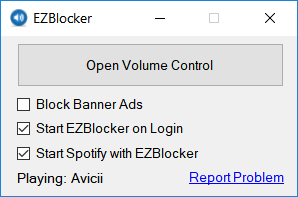
Download
Latest: Download v1.8.1 (Nov 6, 2021)
Changelog and Previous Versions
EZBlocker requires Windows 10/11 or Windows 7/8 with .NET Framework.
FAQ
Why is my Spotify is permanently muted?
There may be issues with EZBlocker muting Spotify on your computer. You can manually modify your Spotify's volume by opening the Volume Mixer.
How do I block banner ads?
Check the "Block Banner Ads" box to enable banner blocking. Enabling and disabling this feature requires you to run EZBlocker with administrator privileges.
Does EZBlocker block video commercials?
EZBlocker will mute videos but not prevent them from playing. If you don't want video ads, make sure you keep your Spotify minimized.
Why does my anti-virus say EZBlocker is a virus?
The latest version of EZBlocker may be picked up by a few anti virus programs. This is most likely due to the way EZBlocker disables Spotify's ads. If you do not feel comfortable downloading the executables directly, feel free to view the source code and compile it yourself.
How do I donate?
I don't accept donations for EZBlocker. I would rather you spend your money on Spotify Premium. If Spotify Premium isn't offered in your region, I suggest donating to a non-profit such as the Tor Project.
Is EZBlocker open source?
Yes it is, and I encourage all to contribute. The source & technical description is available on Github.
If you run into any issues, comment below in detail the issue you're having.
I tried this but it always pause when there’s an ads. I need to manually play it again.
Is there a workaround to this?
Hi Kojak,
EZBlocker should automatically start playing the ad if it gets paused. Send me an email at eric@xeroday.org if you’re still having this issue.
really nice, work with the last update !
thanks, it would be even more awsome if it could play some local files while spotify is muted.
Tried several blockers but this one wins the competition:) Keep up the good work dude.
A
Great app! Now listening music on Spotify is 100x more pleasant 🙂
EZBlocker just rocks!
Only one thing to mention here:
Can EZBlocker be hidden from Alt-Tab task switcher when minimized to system tray?
I’m using Windows 7 64bit.
Thanks!
I tried Blockify before and it was a lot more unstable than EZblocker! EZblocker is simple and gets the job done! Thanks Eric for developing this awesome app!
in my opinion ezblocker is better than blockify. Thank You Eric!
Thanks. Works great on win8. Best from Chile. Peace!
Great work bro! 🙂
works beautifully, peace at last!! thanks so much