EZBlocker is currently un-supported.
EZBlocker is a simple-to-use ad blocker/muter for Spotify. EZBlocker will attempt to block ads on Spotify from loading. If an ad does load, EZBlocker will mute Spotify until the ad is over.
There are no fancy features, just pure ad blocking. When an ad is blocked, only Spotify is muted, so no other sounds will be affected. EZBlocker aims to be the most stable and reliable ad blocker for Spotify.
There's no setup required - just drag it into any folder and run. To upgrade your EZBlocker, simply replace the executable file.
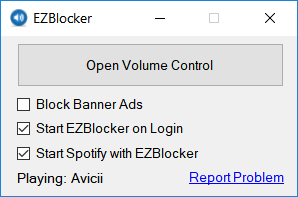
Download
Latest: Download v1.8.1 (Nov 6, 2021)
Changelog and Previous Versions
EZBlocker requires Windows 10/11 or Windows 7/8 with .NET Framework.
FAQ
Why is my Spotify is permanently muted?
There may be issues with EZBlocker muting Spotify on your computer. You can manually modify your Spotify's volume by opening the Volume Mixer.
How do I block banner ads?
Check the "Block Banner Ads" box to enable banner blocking. Enabling and disabling this feature requires you to run EZBlocker with administrator privileges.
Does EZBlocker block video commercials?
EZBlocker will mute videos but not prevent them from playing. If you don't want video ads, make sure you keep your Spotify minimized.
Why does my anti-virus say EZBlocker is a virus?
The latest version of EZBlocker may be picked up by a few anti virus programs. This is most likely due to the way EZBlocker disables Spotify's ads. If you do not feel comfortable downloading the executables directly, feel free to view the source code and compile it yourself.
How do I donate?
I don't accept donations for EZBlocker. I would rather you spend your money on Spotify Premium. If Spotify Premium isn't offered in your region, I suggest donating to a non-profit such as the Tor Project.
Is EZBlocker open source?
Yes it is, and I encourage all to contribute. The source & technical description is available on Github.
If you run into any issues, comment below in detail the issue you're having.
EZBlocker Version: 1.7.3.0
Spotify Version: 1.1.5.153
cant play the current song
EZBlocker is muting when pausing a song. Also EZBlocker should unmute when closed. If the “muting when pausing” feature is necessary it should be instand if possible because it takes a little bit to long to unmute…
Could my account get blocked when using EZBlocker?
EZBlocker Version: 1.7.3.0
Spotify Version: 1.1.5.153
There seems to be a problem. Songs may play for about 4-5 seconds but stop afterwards and says “Can’t play the current song.” at the top. I’ve tried reinstalling spotify and ezblocker and nothing changed.
EDIT: It seems to work with spotify version 1.1.2.285, but only that version.
EZBlocker Version: 1.7.3.0
Spotify Version: 1.1.6.113
When I restart my pc, Ezblocker always stops me with the “Spotify ads will not be muted if…” because Its closing. Is it possible to detect if people restart or shutdown the pc and then remove the warning?
Works partially. Still get popups and banners and the ads play at but are indeed muted. I don’t mind muted ads at all, i like pauses in music, but I wish this really got rid of ads the way an adblocker does in a browser.
Spotify may have changed stuff? “Can’t play current song” – either gets 5 seconds in and stops or doesn’t play at all. Maybe they changed their back end so it won’t work anymore…
I have the same problem
Same problem here
I had the same problem, uninstalled ezblocker, uninstalled spotify, deleted everything off of the registry, still didnt work. Then I found this thread https://github.com/Xeroday/Spotify-Ad-Blocker/issues/182 it said to delete those lines in the hosts file. I’m no programmer so don’t take my word for it but it looked like spotify itself inserted a line “0.0.0.0 spclient.wg.spotify.com” because FireEmerald didnt mention it in his post and it wasn’t in the code for Ezblocker. After deleting just this line (“0.0.0.0 spclient.wg.spotify.com”) it worked again, no restart it just worked. Idk about others but this fixed the problem for me. Edit: Some songs work… Read more »
i’ve had that problem for like 2 months now, only solution i could think of was to turn off the “Disable all ads” feature
yup they have changed and updated.
same
Same issue. It’s been a few weeks like this. It’s really annoying. I found out if I clean out the hosts file, you can listen normally with ads.
They are checking the hosts file that is used to block connections to the ad server – you can’t block all ads any more
It’s me again. I’m sure it crashes when I pause a song while it’s minimized. Here’s some info.
Problem signature:
Problem Event Name: APPCRASH
Application Name: EZBlocker.exe
Application Version: 1.7.3.0
Application Timestamp: 5bcb8d98
Fault Module Name: ntdll.dll
Fault Module Version: 6.1.7601.17514
Fault Module Timestamp: 4ce7c8f9
Exception Code: c0000005
Exception Offset: 000000000004e4b4
OS Version: 6.1.7601.2.1.0.256.1
Locale ID: 1048
Additional Information 1: 02c0
Additional Information 2: 02c08f0a3877ea74e1ad31090e96a5a8
Additional Information 3: 8095
Additional Information 4: 8095c2f7f0cffd912782b69ad5353f97
Read our privacy statement online:
http://go.microsoft.com/fwlink/?linkid=104288&clcid=0x0409
If the online privacy statement is not available, please read our privacy statement offline:
C:\Windows\system32\en-US\erofflps.txt
EZBlocker Version: 1.7.3.0
Spotify Version: 1.1.5.153
Keeps randomly crashing and force-closing on Windows 7, usually when I pause a song.