EZBlocker is currently un-supported.
EZBlocker is a simple-to-use ad blocker/muter for Spotify. EZBlocker will attempt to block ads on Spotify from loading. If an ad does load, EZBlocker will mute Spotify until the ad is over.
There are no fancy features, just pure ad blocking. When an ad is blocked, only Spotify is muted, so no other sounds will be affected. EZBlocker aims to be the most stable and reliable ad blocker for Spotify.
There's no setup required - just drag it into any folder and run. To upgrade your EZBlocker, simply replace the executable file.
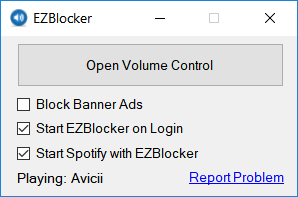
Download
Latest: Download v1.8.1 (Nov 6, 2021)
Changelog and Previous Versions
EZBlocker requires Windows 10/11 or Windows 7/8 with .NET Framework.
FAQ
Why is my Spotify is permanently muted?
There may be issues with EZBlocker muting Spotify on your computer. You can manually modify your Spotify's volume by opening the Volume Mixer.
How do I block banner ads?
Check the "Block Banner Ads" box to enable banner blocking. Enabling and disabling this feature requires you to run EZBlocker with administrator privileges.
Does EZBlocker block video commercials?
EZBlocker will mute videos but not prevent them from playing. If you don't want video ads, make sure you keep your Spotify minimized.
Why does my anti-virus say EZBlocker is a virus?
The latest version of EZBlocker may be picked up by a few anti virus programs. This is most likely due to the way EZBlocker disables Spotify's ads. If you do not feel comfortable downloading the executables directly, feel free to view the source code and compile it yourself.
How do I donate?
I don't accept donations for EZBlocker. I would rather you spend your money on Spotify Premium. If Spotify Premium isn't offered in your region, I suggest donating to a non-profit such as the Tor Project.
Is EZBlocker open source?
Yes it is, and I encourage all to contribute. The source & technical description is available on Github.
If you run into any issues, comment below in detail the issue you're having.
mutes spotify and doesnt even get rid of ads, just mutes them
just open volume mixer and change volume on spotify
Same
same, and before the latest update the ads were completely deleted, there was no blank space between played tracks
No kidding. That’s the point.
yeah i have the same problem
right click the EZblocker exe and click Run as Administrator, was having the same problem and this fixed it.
same problem here
check your volume mixer, look at the spotify level, it might be stuck on mute, just unmute it
In an older version it fully removed adverts and gave the premium expierence. Spotify updated their terms of service so the program was changed to prevent legal actions.
if you open up volume controls and unmute it once, it should stay unmuted. this only recently started happening so hopefully gets patched.
Recent Spotify update causes EZ to mute all songs when the ‘block banner ads’ option is selected, not a totally horrible thing but wanted to pass it along. — 2/6/19
EZBlocker Version: 1.7.3.0
Spotify Version: 1.0.96.181
Unchecking this option still mutes all songs.
right click the EZblocker exe and click Run as Administrator, was having the same problem and this fixed it
Virker perfekt til at gøre deres afbrydelser stille på Win 10
Instalé ezblocker y me ha bloqueado spotify, no puedo abrir mi cuenta de spotify !!! Sale una pantalla en negro y 3 puntos , ni rastro de spotify. Y EZblocker me dice que spotify está pausado !!!
qué raro, llevo años usándolo sin problemas bloqueantes..
Lo mismo había ocurriendo a mí por unos meses. No he encontrado un solución.
Instalé ezblocker y spotify sale siempre pausado. No puedo acceder a Spotify !!!
When open ezblock with spotify, spotify just stuck on black screen
me too
EZBlocker Version: 1.7.3.0
Spotify Version: 1.0.99.250
Started to randomly mute every song.
This is happening to me too
Hi. Everythig is perfect except when ads sound because Ezblocker keeps on pausing mode. I don.t know why.
Try to reinstall spotify, mine works ok