EZBlocker is currently un-supported.
EZBlocker is a simple-to-use ad blocker/muter for Spotify. EZBlocker will attempt to block ads on Spotify from loading. If an ad does load, EZBlocker will mute Spotify until the ad is over.
There are no fancy features, just pure ad blocking. When an ad is blocked, only Spotify is muted, so no other sounds will be affected. EZBlocker aims to be the most stable and reliable ad blocker for Spotify.
There's no setup required - just drag it into any folder and run. To upgrade your EZBlocker, simply replace the executable file.
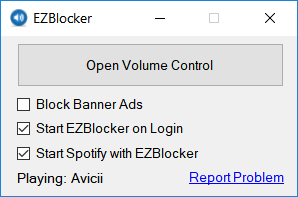
Download
Latest: Download v1.8.1 (Nov 6, 2021)
Changelog and Previous Versions
EZBlocker requires Windows 10/11 or Windows 7/8 with .NET Framework.
FAQ
Why is my Spotify is permanently muted?
There may be issues with EZBlocker muting Spotify on your computer. You can manually modify your Spotify's volume by opening the Volume Mixer.
How do I block banner ads?
Check the "Block Banner Ads" box to enable banner blocking. Enabling and disabling this feature requires you to run EZBlocker with administrator privileges.
Does EZBlocker block video commercials?
EZBlocker will mute videos but not prevent them from playing. If you don't want video ads, make sure you keep your Spotify minimized.
Why does my anti-virus say EZBlocker is a virus?
The latest version of EZBlocker may be picked up by a few anti virus programs. This is most likely due to the way EZBlocker disables Spotify's ads. If you do not feel comfortable downloading the executables directly, feel free to view the source code and compile it yourself.
How do I donate?
I don't accept donations for EZBlocker. I would rather you spend your money on Spotify Premium. If Spotify Premium isn't offered in your region, I suggest donating to a non-profit such as the Tor Project.
Is EZBlocker open source?
Yes it is, and I encourage all to contribute. The source & technical description is available on Github.
If you run into any issues, comment below in detail the issue you're having.
Could you remove the google-analytics.com from your app!!!!! I find it soo not cool that you have done that with out saying anything to us users. Maybe you could have an option to turn it off??? Category: Firewall – Activities Date & Time,Risk,Activity,Status,Recommended Action,Category 12/22/2014 5:42:22 PM,Info,” Rule \”ads block list and tracker block list\” rejected TCP(6) traffic with http://www.google-analytics.com (74.125.239.128 Port www-http(80) )”,Detected,No Action Required,Firewall – Activities Firewall rule was matched: Rule Name: “ads block list and tracker block list” Rule Action: rejected Rule Severity: normal Traffic Details: Protocol: TCP(6) Direction: outbound Local Host: SWORDFISH Local IP: 192.168.1.2 Local… Read more »
EZBlocker blocks the ads perfectly well on windows 7.1, but does not block them when I stream spotify from windows 7.1 to playstation 3.
How can EZBlocker block the ads as well when streamed to playstation 3 ?
[…] – je kunt dus niet zowel op het werk als thuis Spotify onder hetzelfde account draaien. EZBlocker en Blockify zijn tools die de reclameboodschappen vervangen door een stilte of een eigen […]
OH NOOO!! I have updated Spotify to verson 1.0.1.805.gd2412973. Now I have the same problems I’ve posted on December 17, 2014 at 3:46 am. It’s not possible to add a title or an advertise jingle to the blockinglist. The Mute/Unmute button still works fine, but EZBlocker doesn’t recognizes when an advert ist playing. At this Spotify version the GUI window is always in on-top mode. So I have set my Windows-Taskbar to slide down automatically. When I’m activating Spotify my Taskbar goes to the background and I cannot get the Taskbar back to the foreground by sliding down with the… Read more »
In the last two weeks, everytime I open spotify I receive the message “SpotifyWebHelper has stopped working” and when that happens, EZblocker stops skipping the ads. Do you know what might be causing this? and if the SpotifyWebHelper is in some way stopping EZblocker from working properly?
Thanks!
Yes, it’s required in the latest version. Try out version 1.3.6.6 if you don’t want to use it.
EZBlocker is really working fine.
I’ve had some trouble for some days because no Adverts were blocked anymore. EZBlocker could not read the actual playing title so it was not possible to add anything to the blockinglist. This problem coming up after Spotify was updating by itself.
But after a re-installation with the Installer of Spotify everything is fine again.
Great work Eric!!!
When I play local files from my computer, EZ Blocker automatically mutes them even though they are not ads.
Same thing happens to me!
It doesn’t work with the newest version of spotify anymore. It mutes the system now instead of the spotify application. Maybe you can make it controll the volume slider instead of the mute button.