EZBlocker is currently un-supported.
EZBlocker is a simple-to-use ad blocker/muter for Spotify. EZBlocker will attempt to block ads on Spotify from loading. If an ad does load, EZBlocker will mute Spotify until the ad is over.
There are no fancy features, just pure ad blocking. When an ad is blocked, only Spotify is muted, so no other sounds will be affected. EZBlocker aims to be the most stable and reliable ad blocker for Spotify.
There's no setup required - just drag it into any folder and run. To upgrade your EZBlocker, simply replace the executable file.
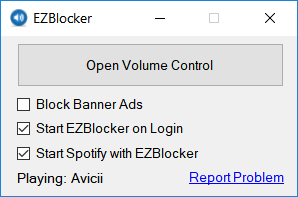
Download
Latest: Download v1.8.1 (Nov 6, 2021)
Changelog and Previous Versions
EZBlocker requires Windows 10/11 or Windows 7/8 with .NET Framework.
FAQ
Why is my Spotify is permanently muted?
There may be issues with EZBlocker muting Spotify on your computer. You can manually modify your Spotify's volume by opening the Volume Mixer.
How do I block banner ads?
Check the "Block Banner Ads" box to enable banner blocking. Enabling and disabling this feature requires you to run EZBlocker with administrator privileges.
Does EZBlocker block video commercials?
EZBlocker will mute videos but not prevent them from playing. If you don't want video ads, make sure you keep your Spotify minimized.
Why does my anti-virus say EZBlocker is a virus?
The latest version of EZBlocker may be picked up by a few anti virus programs. This is most likely due to the way EZBlocker disables Spotify's ads. If you do not feel comfortable downloading the executables directly, feel free to view the source code and compile it yourself.
How do I donate?
I don't accept donations for EZBlocker. I would rather you spend your money on Spotify Premium. If Spotify Premium isn't offered in your region, I suggest donating to a non-profit such as the Tor Project.
Is EZBlocker open source?
Yes it is, and I encourage all to contribute. The source & technical description is available on Github.
If you run into any issues, comment below in detail the issue you're having.
Ads are not muted and while playing they are paused every several seconds for a second or two then play again. This play, pause pattern is repeated until the ad is over.
EZBlocker Version: 1.7.2.0
Spotify Version: 1.0.85.259
Windows 8.1 pro (latest patches)
BONJOUR
EZ BLOCKER M’INDIQUE QUE SPOTIFY EST EN PAUSE ALORS QUE CELUI-CI DIFFUSE LA MUSIQUE ET LA PUB.
MERCI DE M’AIDER A CORRIGER CE BUG
Getting a new error now. When I run EZ Blocker, a pop up comes up that says “Spotify is not installed or you have the Windows Store Version. Click ‘OK’ to install the normal desktop version of Spotify”. But I already have it.
Can you enter “%APPDATA%\Spotify” in the “Run” program (search for it from start menu). If a should pops up, do you see “Spotify.exe”?
I keep getting “error patching spotify” since the last few updates…still can’t use ezblocker 🙁
Can you try running EZBlocker as administrator? If it still happens, can you try right clicking EZBlocker icon in the task tray and selecting “Remove EZBlocker from Spotify”? If none works, you might need to reinstall Spotify.
Failed to remove ezblocker from spotify and reinstalling spotify using the download link you provided above also didn’t work. Running as admin also doesn’t fix anything. Thanks for your efforts.
Can you enter “%APPDATA%\Spotify” in the “Run” program (search for it from start menu). If a should pops up, do you see “Spotify.exe”?
yes
Hi Eric, same errors with newest version, error patching spotify, failed to remove ezblocker etc…doesn’t mute ads. Thanks for your efforts. I did as you asked
I’m having same issue with all Ezblockers
I have the same issue on both my laptop and my desktop
Hi Eric, I have the same issue. Reinstalling or running as admin doesn’t work. There is a spotify.exe file in appdata. Any suggestions?
This is the spotify desktop version for windows 10 (not the app).
Thanks!
Hi just notifying you I got the exact same issue. I tried the fixes, but it doesn’t seem to solve the issue. I did same as Pete. I also tried moving back the blocker from E:/ to C:/ for the same result.
EZBlocker updated to 1.7.2.4. Should fix some crashing.
at least the blocker starts now…
EZBlocker Version: 1.7.2.4
Spotify Version: 1.0.85.259
when i tap anywhere on the screen it just disappears and it is not appearing to be in the hidden sector on the bottom left (arrow up)…
can you help me please?
failed – download error – virus detected
umm ezblocker just stopped working for me randomly can anyone help?
Thanks for the effort. Sadly the new version has still the same problem. It constantly says ‘Spotify is paused’ and doesn’t mute ads.
EZBlocker Version: 1.7.2.0
Spotify Version: 1.0.85.259
Using Windows 8.1 Enterprise
EZ Blocker mutes correctly for one break, but does not unmute afterwards. Once I unmute Spotify in the mixer window, EZ Blocker crashes shortly after. It is in notification bar mode and I have the banner-block option checked. I have the application running from USB.
Issue is still present as of 1.7.2.4
It’s not unmuting in 1.7.2.4? Does it mute in 1.7.2.4 too? The muting/unmuting logic has changed from 1.7.2.0 to 1.7.2.4.
Unfortunately I only test on Windows 7 and 10, so can’t predict many Windows 8 issues :/
EZBlocker Version: 1.7.2.5
Spotify Version: 1.0.86.337
I uninstalled Spotify and reinstalled, and updated to latest build. The EZ Blocker button now appears next to my profile pic. Seems to be working. Thanks.
EZBlocker Version: 1.7.2.5
Spotify Version: 1.0.86.337
Well, it seemed to be fine, but while listening to a daily mix playlist, upon entering a commercial break, EZ Blocker crashed. The problem sig is below:
Problem signature:
Problem Event Name: APPCRASH
Application Name: EZBlocker.exe
Application Version: 1.7.2.5
Application Timestamp: 5b5abf77
Fault Module Name: clr.dll
Fault Module Version: 4.0.30319.34014
Fault Module Timestamp: 52e0b86c
Exception Code: c0000005
Exception Offset: 00000000000fe489
OS Version: 6.3.9600.2.0.0.256.4
Locale ID: 1033
Additional Information 1: f3ac
Additional Information 2: f3ac7f288bf3ec13a564040eb3a4bea6
Additional Information 3: ec6c
Additional Information 4: ec6ca327ed35e3b981793bbf7cfeb358