EZBlocker is currently un-supported.
EZBlocker is a simple-to-use ad blocker/muter for Spotify. EZBlocker will attempt to block ads on Spotify from loading. If an ad does load, EZBlocker will mute Spotify until the ad is over.
There are no fancy features, just pure ad blocking. When an ad is blocked, only Spotify is muted, so no other sounds will be affected. EZBlocker aims to be the most stable and reliable ad blocker for Spotify.
There's no setup required - just drag it into any folder and run. To upgrade your EZBlocker, simply replace the executable file.
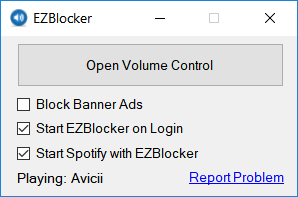
Download
Latest: Download v1.8.1 (Nov 6, 2021)
Changelog and Previous Versions
EZBlocker requires Windows 10/11 or Windows 7/8 with .NET Framework.
FAQ
Why is my Spotify is permanently muted?
There may be issues with EZBlocker muting Spotify on your computer. You can manually modify your Spotify's volume by opening the Volume Mixer.
How do I block banner ads?
Check the "Block Banner Ads" box to enable banner blocking. Enabling and disabling this feature requires you to run EZBlocker with administrator privileges.
Does EZBlocker block video commercials?
EZBlocker will mute videos but not prevent them from playing. If you don't want video ads, make sure you keep your Spotify minimized.
Why does my anti-virus say EZBlocker is a virus?
The latest version of EZBlocker may be picked up by a few anti virus programs. This is most likely due to the way EZBlocker disables Spotify's ads. If you do not feel comfortable downloading the executables directly, feel free to view the source code and compile it yourself.
How do I donate?
I don't accept donations for EZBlocker. I would rather you spend your money on Spotify Premium. If Spotify Premium isn't offered in your region, I suggest donating to a non-profit such as the Tor Project.
Is EZBlocker open source?
Yes it is, and I encourage all to contribute. The source & technical description is available on Github.
If you run into any issues, comment below in detail the issue you're having.
Works perfectly ! Thanx
Thank you for this! I love the application but is there any way to minimise it so it doesn’t show in the taskbar, or for it to launch automatically when Spotify starts?
Make your own batch script that runs both. That’s what I’m doing.
Eric, First… nice job! One small comment. You shouldn’t allow multiple versions of your software to be launched. If it is already running, the second request to launch the software should just bring the currently running instance to the foreground. Running multiple instances of it seems to confuse Spotify or itself and mute things which are not on the mute list.
I like this gadget already, nicely done. If you ever need professional bug reports please feel free to send me an email
Nate W.
Wow! Seems to be working!
Thank You.
every consider of adding an option to set a folder of mp3 u can randomly play instead of muting :)?
Thanks for creating this application! Like the comment before me, playing an MP3 while spotify is muted would be incredible!
EZ blocker was working very well. It would occasionaly miss adds but I was able to add them to the block list. Now however, all of the music on my spotify is completely blocked. I have even deleted the EZ blocker file and uninstalled and reinstalled spotify, and music is still muted. Please help me resolve this issue.
“You can manually modify your Spotify’s volume by opening the “Volume mixer” by right clicking on the volume icon in your task tray.”
I’ve tried installing and uninstalling dot net 3.5 on the XP machine I use to play my music, but haven’t had much luck getting EZBlocker to work. Here’s the error, if that helps: See the end of this message for details on invoking just-in-time (JIT) debugging instead of this dialog box. ************** Exception Text ************** System.NullReferenceException: Object reference not set to an instance of an object. at System.Runtime.InteropServices.Marshal.ReleaseComObject(Object o) at EZBlocker.AudioUtilities.SetApplicationMute(String procname, Boolean mute) at EZBlocker.Main.Mute(Int32 i) at EZBlocker.Main.MainTimer_Tick(Object sender, EventArgs e) at System.Windows.Forms.Timer.OnTick(EventArgs e) at System.Windows.Forms.Timer.TimerNativeWindow.WndProc(Message& m) at System.Windows.Forms.NativeWindow.Callback(IntPtr hWnd, Int32 msg, IntPtr wparam, IntPtr lparam) ************** Loaded Assemblies… Read more »