EZBlocker is currently un-supported.
EZBlocker is a simple-to-use ad blocker/muter for Spotify. EZBlocker will attempt to block ads on Spotify from loading. If an ad does load, EZBlocker will mute Spotify until the ad is over.
There are no fancy features, just pure ad blocking. When an ad is blocked, only Spotify is muted, so no other sounds will be affected. EZBlocker aims to be the most stable and reliable ad blocker for Spotify.
There's no setup required - just drag it into any folder and run. To upgrade your EZBlocker, simply replace the executable file.
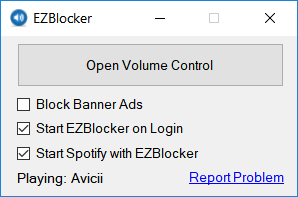
Download
Latest: Download v1.8.1 (Nov 6, 2021)
Changelog and Previous Versions
EZBlocker requires Windows 10/11 or Windows 7/8 with .NET Framework.
FAQ
Why is my Spotify is permanently muted?
There may be issues with EZBlocker muting Spotify on your computer. You can manually modify your Spotify's volume by opening the Volume Mixer.
How do I block banner ads?
Check the "Block Banner Ads" box to enable banner blocking. Enabling and disabling this feature requires you to run EZBlocker with administrator privileges.
Does EZBlocker block video commercials?
EZBlocker will mute videos but not prevent them from playing. If you don't want video ads, make sure you keep your Spotify minimized.
Why does my anti-virus say EZBlocker is a virus?
The latest version of EZBlocker may be picked up by a few anti virus programs. This is most likely due to the way EZBlocker disables Spotify's ads. If you do not feel comfortable downloading the executables directly, feel free to view the source code and compile it yourself.
How do I donate?
I don't accept donations for EZBlocker. I would rather you spend your money on Spotify Premium. If Spotify Premium isn't offered in your region, I suggest donating to a non-profit such as the Tor Project.
Is EZBlocker open source?
Yes it is, and I encourage all to contribute. The source & technical description is available on Github.
If you run into any issues, comment below in detail the issue you're having.
is not it possible to skip the ads?
Hey, can u add option “start with windows” :>?
Simple Google search: http://www.tech-recipes.com/rx/28206/windows-8-how-to-add-applications-startup-folder/
Blockify used to have a feature which would play local .mp3s over ads, instead of silence. Would it be possible to implement this feature?
Great app though – thanks!
thanks alot for keeping updating this awesome piece of software :j your last (or second-to-last) update made it work for my brother as well. (cheers!) (i presume it was the possibility of unchecking “Mute Only Spotify” that made it work for him.) i’d also like to leave behind a suggestion: i’d love to have the ability to right click the icon (in system tray) to expand a menu with “Add Current to Blocklist”, “Mute/UnMute Spotify” and “Exit” (or, even better, “Exit Spotify and EZBlocker”). (even if not in a syster tray menu, i’d still gladly welcome a button to exit… Read more »
Awesome…
Thanks for this tool… 🙂
Please enable the option to remove icon from taskbar in Windows (not “hide notifications”). Thank you!
hey man sometimes ads aren’t muted. are there compatibility issues with other programs? because this doesn’t happen that much. currently I’m listening to spotify, EZBlocker in the tray, editing on Sony Vegas. a net framework issue, perhaps?
W8Prox64 – Just restarted my machine today and now every time I fire up EZBlocker I get the “…has stopped working” message. Even downloaded a new copy of it. I made sure no processes were running that might interfere, no antivirus, everything I can think of but still no luck. Has anyone ever run into that? Obviously it’s a problem with Windows because even the fresh copy of EZB didn’t run, but I can’t figure out what.
When you click the more details button, what does it say?
Nothing, there is no button and the window goes away after a couple seconds with no further explanation.
Event log shows the following, and the crash report file doesn’t say anything else useful that I can see:
Fault bucket , type 0
Event Name: CLR20r3
Response: Not available
Cab Id: 0
Problem signature:
P1: ezblocker.exe
P2: 1.3.6.6
P3: 534c7eb9
P4: System
P5: 2.0.0.0
P6: 506a8f81
P7: 22ef
P8: b3
P9: System.Net.WebException
P10:
Attached files:
These files may be available here: [path to report]
Analysis symbol:
Rechecking for solution: 0
Report Id: 04f41655-cbbc-11e3-bea6-b4b52faf8b4d
Report Status: 100
Hashed bucket:
Can you try putting EZBlocker in a new folder by itself and then running it?
Hmm no luck
FWIW I downloaded the source hoping to be able to debug it but when it built and ran… everything worked perfectly. I used the freshly-compiled .exe and it’s golden, no idea what the problem was. My guess is an issue with the downloader because the broken .exes never even made it far enough to try downloading the block list. Oh well, probably a fluke.